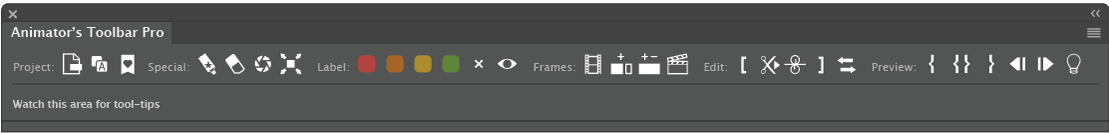
Project
Special
Label
 |
Apply colour label | ||
⇧ |
 |
Apply colour and label name. | |
⌥ |
 |
Split, clear and apply label. | |
⇧ |
⌥ |
 |
Apply colour and custom name. |
 |
Toggle colour overlay effect on/off for selected layers. | ||
⌥ |
 |
Remove colour overlay effect for selected layers. |

























































