Toolbar Manual
Flyout Menu › Tablet Mode
Tablet Mode is intended for but not limited to the use with HD tablet displays like the Wacom Cintiq 13 HD Interactive Pen Display. Tablet Mode is activated from the fly-out menu.
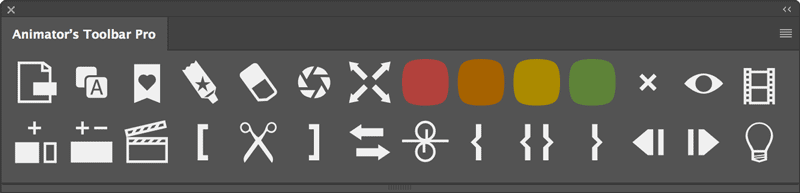
When Tablet Mode is activated the toolbar buttons are changed in size according to the tablet mode scale value set in the toolbar settings. The tool group text and tool tips are both hidden to create more space and avoid the panel scrollbar from turning on and of. You may need to adjust the height of the panel to avoid some buttons being hidden from view.
Tablet Mode is deactivated by clicking the (checked) Tablet Mode item in the toolbar’s fly-out menu.
